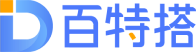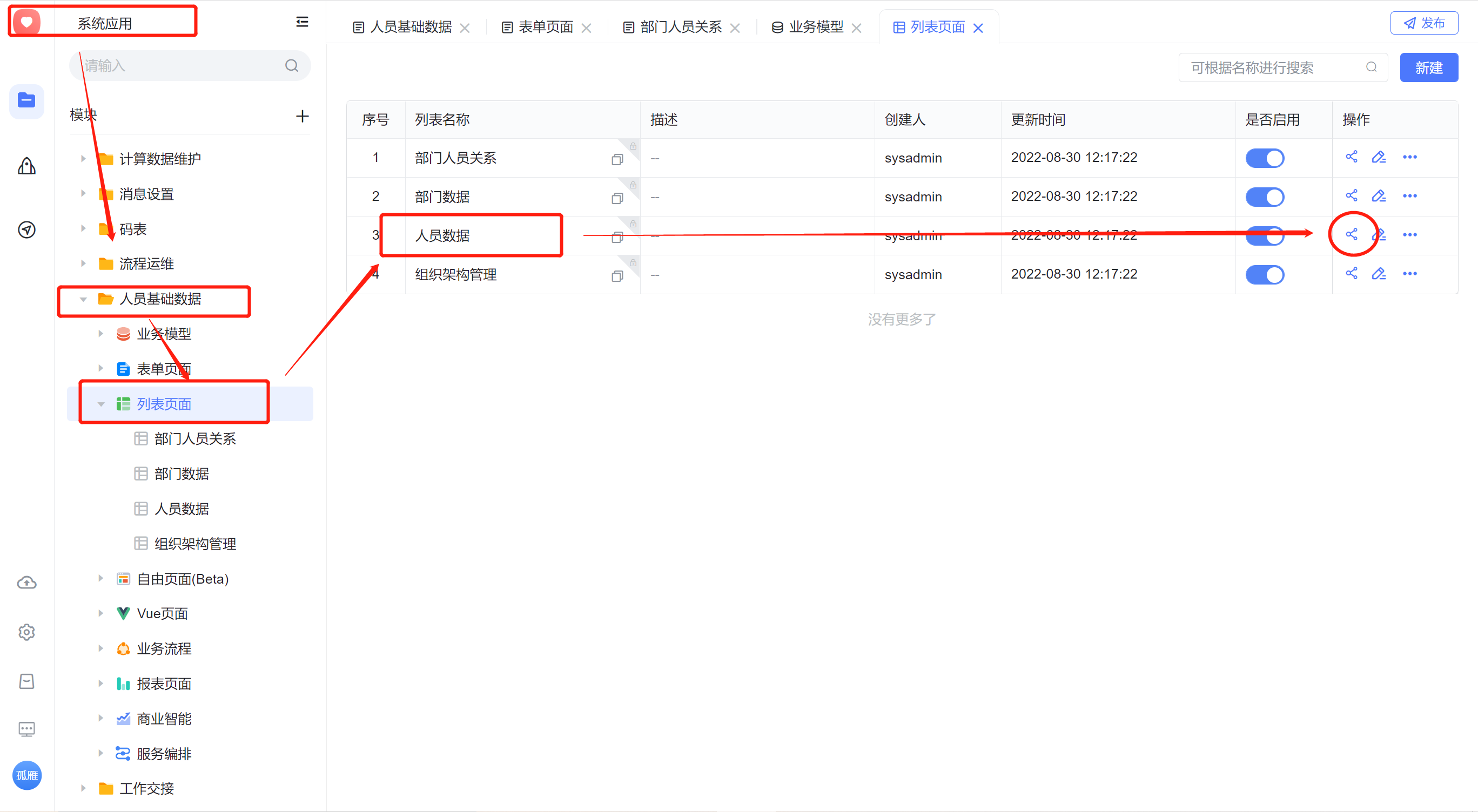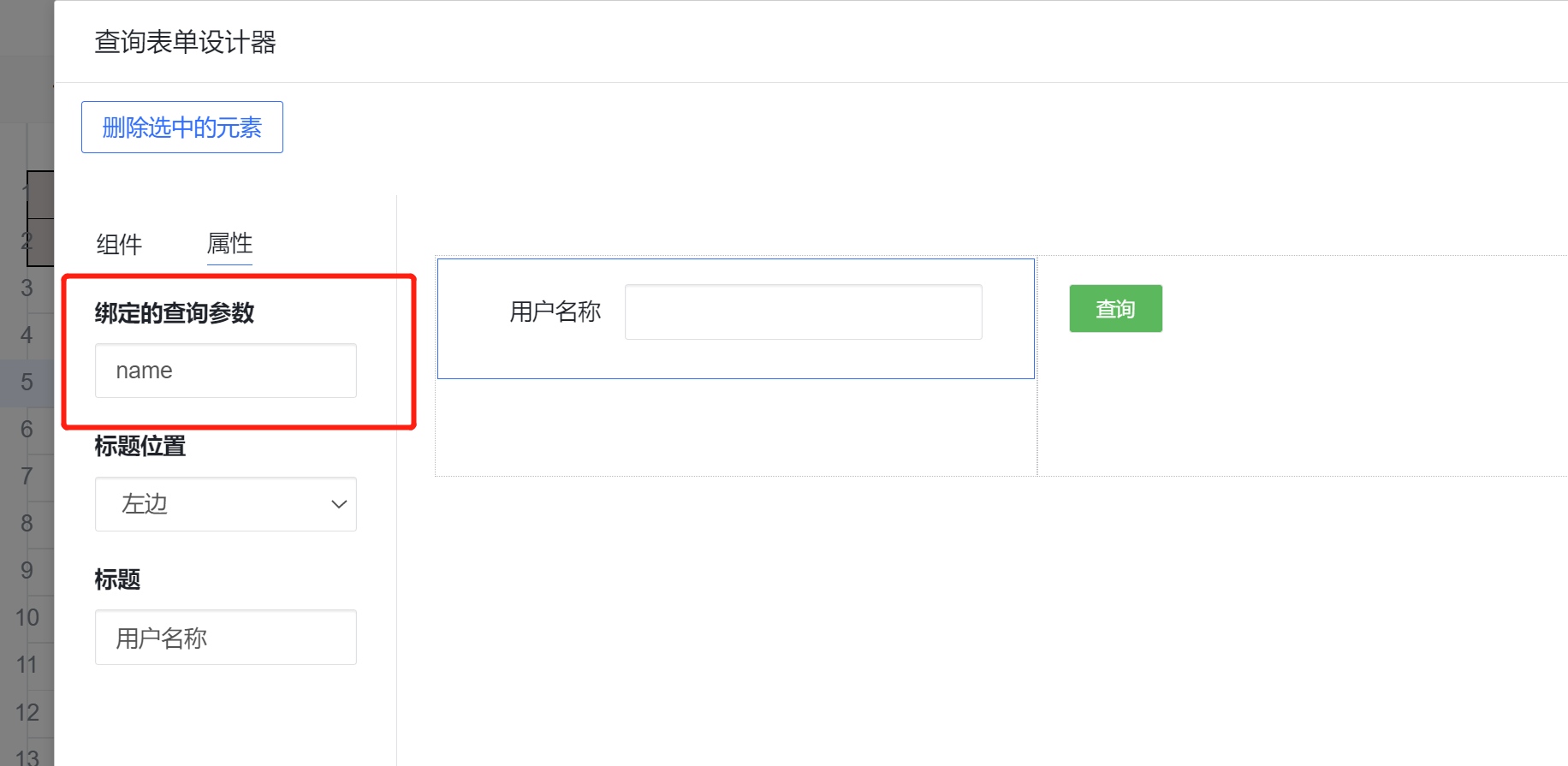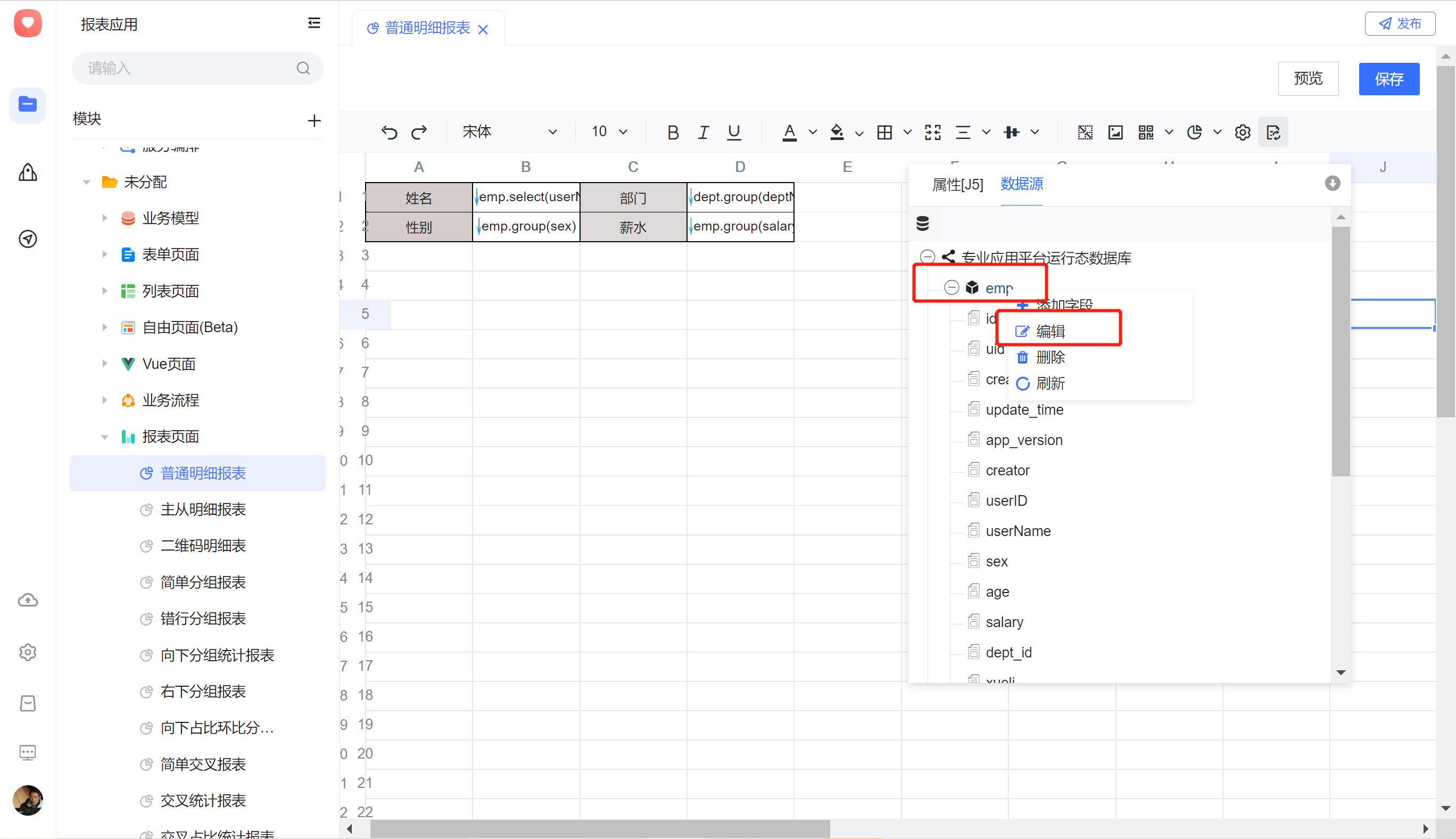-
 百特搭官方管理员
发布在 技术二开 • 阅读更多
百特搭官方管理员
发布在 技术二开 • 阅读更多@能干的柜子 使用vue容器自定义下拉框,具体使用案例如下:
const ctx = exports.ctx;
const utils = exports.utils;
const http = utils.getHttp()
const isMobile = utils.getDevice() === 'mobile'
export const select1 = {
template: `
<a-select v-model:value="selectValue" style="width: 120px" :options="selectOptionMockData"
@change="selectChange"</a-select>
`,
props: ['instance', 'name', 'value', 'rowIndex', 'pageStatus', 'permissions'],
emits: ['change'],
data: function () {
return {
selectValue: '',
selectOptionMockData: []
};
},
mounted: function () {
// this.$emit('change', 777)//用于更新数据
//模拟请求回来的数组
this.selectOptionMockData = [
{
value: '1',
label: '是',
}, {
value: '0',
label: '否',
},
]
},
methods: {
// 下拉控件值变化时
selectChange() {
console.log(this.selectValue, "selectValue")
//把值更新到当前控件上
this.$emit('change', this.selectValue,rowIndex)
//这样就可以获取控件的值
console.log(ctx.getState("E9gpu5t1pk",rowIndex),"E9gpu5t1pk")
}}
}